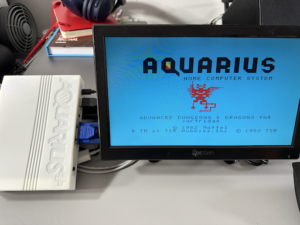 When I was a kid, my first computer was the Mattel Aquarius. This machine was an odd little footnote in computing history, a quick experiment in Mattel’s history to break into the home computer market. This computer came out in 1983 and was quickly killed off in a few months because of poor sales. It had little promotion from Mattel and zero third-party support, and the remaining units were quickly blown out by liquidators as the video game crash was happening and Mattel Electronics abandoned hardware, then software development.
When I was a kid, my first computer was the Mattel Aquarius. This machine was an odd little footnote in computing history, a quick experiment in Mattel’s history to break into the home computer market. This computer came out in 1983 and was quickly killed off in a few months because of poor sales. It had little promotion from Mattel and zero third-party support, and the remaining units were quickly blown out by liquidators as the video game crash was happening and Mattel Electronics abandoned hardware, then software development.
I’ve written a bit about this before, but to recap, the Aquarius was like the Yugo of computers. It had its charms, but the deficits were not good. It was a Z80-based machine, clocked at 3.5MHz, which isn’t bad. (A Z80 is arguably 2-3 times slower than a 6502; the 6510-based C64 was clocked at ~1MHz, so about the same.) But it only had 4K of RAM, and by the time you booted, you had just over 1K of free memory. The included BASIC was okay but not great. The keyboard was a rubber chicklet 48-key thing that was like typing on an 80s TV remote, and didn’t even have a space bar. Graphics were barely a thing, and it had a 40×24 character screen. There was a cartridge port, and then a cassette and printer port that were undocumented, with printers and tape decks being largely impossible to find. A couple dozen games were released on cartridge. There was also a mini-expander, a thing hanging off the cartridge port that let you use a memory expander (also impossible to find) with a cartridge at the same time, plus added joystick ports and a second sound chip. The joysticks were Intellivision-style “disk” controllers, with no side buttons at all, just six rubber keys in a keypad.
I got an Aquarius bundle at a Kay-Bee toys in January of 1984 for my 13th birthday. The $99 bundle came with a computer, the mini-expander and two controllers, and four games: AD&D Treasure of Tarmin, Tron Deadly Discs, Snafu, and Night Stalker. And as bad as the computer was, I played the hell out of those games, and spent untold hours typing in BASIC programs on the rubber keys, keeping the machine powered up because I had no way to save them. The D&D game was particularly good for the time, a first-person dungeon crawl game with crude graphics but great turn-based combat, 99 levels to navigate (allegedly), and addictive find-the-weapons-and-treasure gameplay, as you tried to find the King Dragon and win the whole thing.
I spent that summer mind-melding with that machine. This is unfathomable to kids now, but my school had like two Apple ][ computers that were impossible to get time on, and I wanted to work on a computer so much, I would spend study hall writing games and programs on paper. Having my own computer, as anemic as it was, felt like a miracle to me, and I’d spend all day trying to write games on it. I also wished I could go to California and hunt down the mystical tape deck or the rumored disk-based master expansion that never happened. My next birthday was a jump up to the C-64, and I have no idea when my original Aquarius got offloaded at a parental garage sale. But there’s still a lot of nostalgia for that old machine.
* * *
So, 39 years later…
Like most retro machines, the Aquarius has a crew of die-hard followers who have been trying to hunt down surviving gear, tweak the most out of it with new games and software, and extend the system with new technology. A group of these enthusiasts decided to do a “reboot” of the Aquarius, since the rights have been long abandoned and the remaining hardware is aging and vanishing.
The result: The Aquarius+. (https://github.com/fvdhoef/aquarius-plus) The machine is very interesting:
* Backwards-compatible with the original system
* Z80-based
* 512K RAM (!!)
* An ESP32 and an FPGA to support all the other fun stuff below
* Wi-Fi and bluetooth
* A USB connector for a real keyboard
* A totally reworked video system with VGA video output
* An SD card slot
* Two three-voice sound chips
* Everything on a single board with modern components you can buy new, in a slick-looking case about the size of a thick paperback book.
* The whole thing is pretty affordable, especially in the world where eBay vultures who have driven up prices on every retro system out there.
What is really interesting is that everything is being developed in GitHub. You can look at all the source code, suggest changes, help develop it, and see everything documented. And that not only includes the ROM and firmware, but the actual hardware and even the case. Anyone with some skill at ordering custom boards and 3D printing could make their own Aquarius+. Or you can buy one from the couple of people making small runs of the machines.
I can’t emphasize enough how cool it is that all the docs and information are in GitHub. So a technical writer who is used to working in Markdown on GitHub (me) can easily make corrections. But also, back in 1983 I would have killed to get any information on this system. Compute! magazine was a treasure trove of type-in programs for literally every home computer except the Aquarius back in the day. Now, it’s super easy to share your programs or find other ones to try out and modify. No more leaving on the computer all night and then having my parents shut it off because I was wasting electricity.
My old cartridges are long gone, but the new system does have a connector for them. That said, about every cartridge ever released (and a whole lot of new homebrew ones) are available as ROM files you can easily throw on an SD card and load.
The SD card situation is a game-changer, too. First of all, the smallest SD card you can find in the back of a junk drawer can hold every Aquarius program that ever has or will exist. (Seriously, the tiny stepped-on image at the top of this post is 15% bigger than every released Aquarius cartridge combined.) I always dreamed of a way to save my programs, or get more software, or even get the cable to use a tape drive on my old machine. (And having had a tape drive for the C-64, this was a horrible experience, but still better than nothing.) Anyway, I now have a way to quickly load and save things, and easily trade them with the world.
Speaking of programming, aside from being able to see what others are doing in BASIC or assembly, there are a couple of other additions. First, I finally have access to the elusive Extended BASIC cartridge that was unobtanium back in the day. Second, there is active development on an improved BASIC. But also, there’s a C SDK, which makes it super easy to write and compile C into executables. And it’s also cool (and weird) that I’ve got all this in Visual Studio Code, the modern IDE I use at my day job. And no more rubber keys!
* * *
Once I stumbled into the dev group, I cloned the git repo, and was astounded at everything all in one place. But what was more amazing is that they had a full-fledged emulator I could run on my Mac. After installing a couple of things, I was able to build it, and I was sitting at the Ok prompt of an aqua-colored 40×24 screen. I did a quick 10 print "hello" and loaded up a few games, and all was well. I also wrote a quick printf("hello\n"); in C, compiled it, and ran it in the emulator. Cool.
I contributed some quick docs for Mac developers and picked around a bit more before I left for Poland. The emulator was cool, but I really needed the real thing. Luckily, I got in touch with Sean Harrington, who was building a bunch of units. In short order, I had a tracking number, then I had a package in the mail with serial number 15 of the Aquarius+!
* * *
 First things first: I somehow don’t have a real VGA monitor anymore. Every flat screen in this house has been updated and upgraded multiple times since WFH started, and the d-shaped 15-pin connector I’ve been using since the 90s has gone the way of the dodo. I have this tiny monitor I use to debug broken systems, and I used that for a minute until I could get a VGA to HDMI converter.
First things first: I somehow don’t have a real VGA monitor anymore. Every flat screen in this house has been updated and upgraded multiple times since WFH started, and the d-shaped 15-pin connector I’ve been using since the 90s has gone the way of the dodo. I have this tiny monitor I use to debug broken systems, and I used that for a minute until I could get a VGA to HDMI converter.
The ESP32 is a bit persnickety about the keyboard and joystick. I ended up picking up a twenty-dollar Cherry tenkeyless and the latest XBox controller, and with those three things and a USB power source, was able to boot up with no problems.
It is really weird to be sitting at the workstation where I work and write every day with the screen being the computer I had almost 40 years ago. It’s even more strange to be at the BASIC prompt of an Aquarius with a real keyboard and an actual space bar. Of course the first thing I did was fire up the AD&D game.
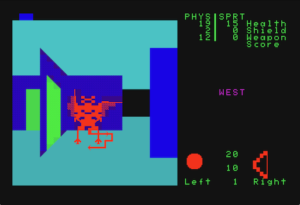 OK, the graphics are not that impressive here. Most things are drawn using custom graphics symbols or ASCII characters. But this game is still fun. Once again, weird to see this on my 32-inch 4K screen and control the game with the latest XBox controller instead of the weird little disc joystick thing. (There are ports for those if you happen to still have one.) But there’s like honest jump-scare action when you’re hopping around the dungeon and all of a sudden have a dragon in front of you hammering away with fireballs in your face.
OK, the graphics are not that impressive here. Most things are drawn using custom graphics symbols or ASCII characters. But this game is still fun. Once again, weird to see this on my 32-inch 4K screen and control the game with the latest XBox controller instead of the weird little disc joystick thing. (There are ports for those if you happen to still have one.) But there’s like honest jump-scare action when you’re hopping around the dungeon and all of a sudden have a dragon in front of you hammering away with fireballs in your face.
The amazing thing with this new machine is how well it integrates with 2023. For example, you run a little program to configure the machine, and it enables you to point it to your local Wi-Fi network. Okay, you won’t be browsing the web on this thing (yet?) but you enter a command and the machine will go to GitHub, pull the latest firmware, and install it for you, which is amazing. The machine also works as a WebDAV server so you can push files to the SD card. It’s also got a REST API so you can push files, enter remote typing to the console, or update the firmware. (I don’t talk about my day job here, but I’m sort of familiar with APIs…)
Anyway, I wish I had as much time to play with this as I did back in 1983, because I still have a million ideas in my head. How can I write a web browser? How do I get that text adventure game going? What about a micro lisp interpreter? That space war game still needs to be written. Working at a startup and having a mortgage is a bit different than summer vacation with nothing to do when I was 13. But I know C. All the docs are here. I’m done with grad school now. I’m looking forward to keep busy with this little thing.
Leave a Reply